GitHub Actions Overview¶
GitHub describes GitHub Actions from their docs as:
GitHub Actions is a continuous integration and continuous delivery (CI/CD) platform that allows you to automate your build, test, and deployment pipeline. You can create workflows that build and test every pull request to your repository, or deploy merged pull requests to production.
One of our favorite benefits of of using GitHub Actions is how well it integrates with existing GitHub repos! There are many actions that are being developed ( and many that have already been developed ) for tools that we use everyday.
GitHub Actions refers to GitHub's CI/CD platform which is composed of two main features; Workflows which run jobs triggered by events related to your GitHub repos and Actions which are reusuable components which can be executed as part of a workflow and shared among an organization or community. It's important to recognize the distintion between Actions the CI/CD plaform and actions the reusuable component feature.
Here is an example workflow for reference
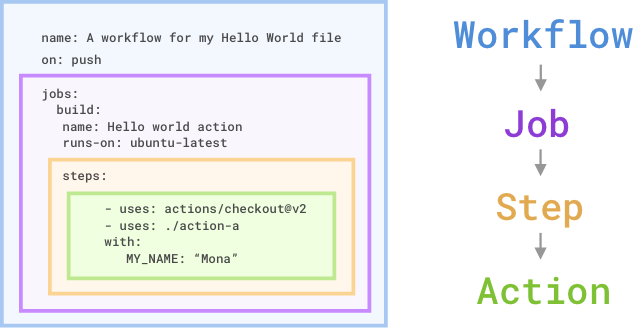
Exercises¶
Now that we've talked about GitHub Actions and how we use them at client name, let's jump right in to using them!
Hello GitHub Actions¶
The first exercise that we encourge you to do is the Hello-GitHub-Actions exercise created by GitHub. This exercise walks you through the basic steps of creating a workflow file, adding actions to that workflow file, triggering the workflow, and referencing local vs. published GitHub actions.
Exercise Publish Package¶
The next exercise that we encourage you to do is the Exercise-Publish-Package. This exercise run you through the steps of publishing a sample package to GitHub's Container Registry. This exercise is a little less involved with than the previous exercise, but still provides vital experience with using the GitHub Actions tool.
Support¶

If you need support on any of the exercises then please reach out in the #flywheel Slack channel. Many client name engineers are willing and want to help! Additionally, troubleshooting tips are available in the readme.md files of each exercise's templates.