ADO Repos
ADO Repos is a git server providing easy-to-use features to allow engineers to collaborate on their shared repository. Behind the scenes, it uses the same technology that are on engineers' machines to track changes, but also includes additional functionality to enable engineers to submit pull requests, perform code reviews, and merge changes.
Git: Local vs Remote¶
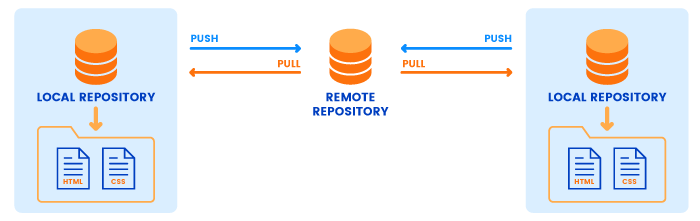
- Remote repos are placed onto your local machine through
clone. - Local git repos and remote git repos retain a connection but do not auto-sync and require manual steps to update with
pullandpush. - Changes should be made locally, then reviewed and merged remotely.
Features of ADO Repos¶
- Pull Requests. Use pull requests (PRs) to request changes from one branch (such as a feature branch to main) to another and allow for in-depth code reviews, comments, and dialogue among the team.
- Merge Checks. In addition to PRs, merge checks can be implemented to disable a merge based on the build status and other conditions of the PR.
- Projects. Organize all the team's repositories at a project level, reflecting the applications owned by that team.
- Integrations. Use plugins for issue-tracking and build pipelines to link work items and build status to commits.
- Encourage innersourcing. Enable developers across the organization to contribute or add new features to teams' applications or platforms by submitting pull requests.
- Forking. Create copies of repositories to bootstrap applications or improve existing boilerplates.
- Access control. Fine-grained control allows teams to create a collaboration model that works for them.