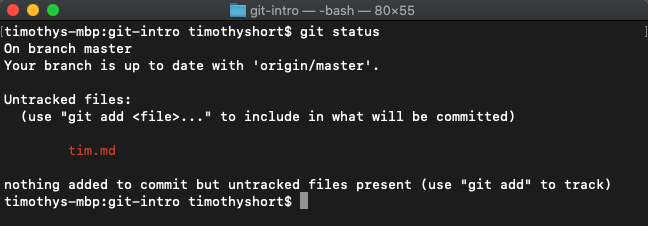Make Changes
Now that we have the repository cloned, we can continue the developer workflow and make changes to the application.
For the purpose of this lab, create a new file called your-name.md. You can create a new file in your code editor IDE or from the terminal with the touch command.
echo "" > your-name.md
touch your-name.md
Open the file and then add some content to the file by listing your 3 favorite movies, artists, or foods.
At any time, we can run
git status. This is a free command that only displays the current state of changes within the Git repository. It is recommended to run throughout development, particularly before committing changes.
Execute the status command to see the current state of your repository. Look at the results and see what actions Git recommends.
git status