Sync with ADO
When we cloned, we established a relationship between your local Git repo and the remote repo in ADO. However, changes are not auto-synced, but rather must be manually updated. We can control these updates using the
pullandpushcommands.
To put our local changes into ADO, run the following command.
git push
If you read the Git's response message, you should see this.
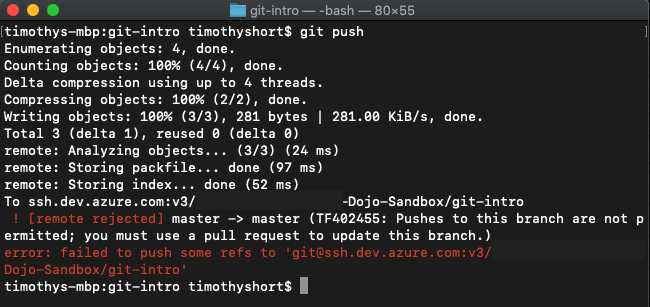

Git is telling you that the remote repository rejected the push. We want to make sure to keep your application clean, protected, and secure. We don't want anyone at anytime to push changes to the application and break the system. For this reason, we have implemented policies and guardrails around how changes happen, taking advantage of ADO's pull request feature.
Changes should never be pushed back directly, but rather should occur using Git's branching feature and pull requests within ADO.
We will conclude the lab now, with changes made on your local but not synced back up to ADO. This practice of merging changes through pull requests will be explored in the next lab.