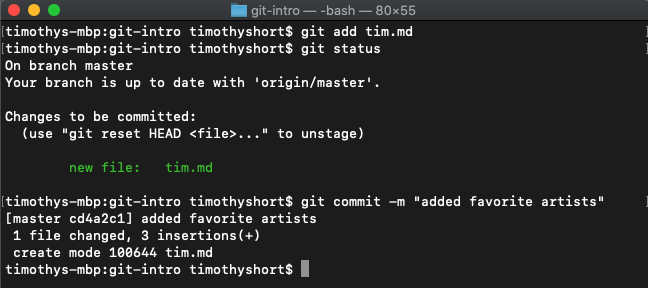Make & Commit Changes
Edit your HTML file and replace the Insert quote lines with some of your favorite quotes! They can be funny, meaningful, poetic, or personal!
When you are finished, it's recommended to "test" that your changes occurred as you expect. You can do this by opening your HTML file in a browser (from a file explorer, simply double-clicking should open the file in a browser).
If you are happy with the changes, continue committing them to Git. Remember to use git status to see the current state of the repository and the recommended next steps.
There are only a handful of core commands for the Git workflow.
You first to need add files to staging and then commit them to Git with a message.
git add name-of-file
git commit -m "description of your commit"